Unlike conventional Inventory Tracking systems that track the quantity of each item, at each location in a warehouse, BellHawk tracks containers of material, each of which is given a unique tracking barcode at the time of receipt or entry into inventory.


Information such as part number, quantity in container, lot and serial numbers, expiration date, project code and owner, length, width and other parameters for the materials in each container are then associated with the tracking barcode, which is attached to each container.
Then, when the containers are put-away, the barcode on each container is scanned along with the rack or shelf location barcode where the container is placed.
Note that there is no need to enter all the information about the contents of each container again. The same applies when BellHawk records the consumption of materials to make intermediate or finished products
When parts are withdrawn, then the location barcode is scanned along with the tracking barcode on the container and then the quantity withdrawn from the location is recorded unless the whole container is withdrawn.

Thereafter all that is necessary is to scan the tracking barcode on the container, along with the new destination location barcode, whenever the asset or container is moved to a new location. This greatly reduces the quantity of data entry required and, as a result, significantly reduces inventory errors.
This is similar to how Amazon, UPS, and FedEx track the containers in their supply chains. It also forms the basis of the GS1 standard for tracking materials in the Global Supply Chain.

The tracking barcode label that is applied to each container can be as simple as a uniquely numbered barcode peeled off a roll of pre-printed barcodes, such as shown at left, for use within your own plant, or as complex as a GS1 standard barcode to uniquely identify a pallet or other shipping container in the global supply chain.

This use of unique tracking barcodes is sometimes known as License-Plate-Number (LPN) tracking, based on the similarity to tracking of vehicles by state issued license-plate.
License-plate-number container tracking gets its name from the registry of motor vehicles, where they issue you with a license-plate for your new car or truck. This license-plate has a state of issue and a set of letters and numbers that uniquely identify the vehicle, but otherwise do not contain any information about the vehicle.
All that information is stored in an electronic database, where it is readily available, irrespective of whether the license-plate is on a car, truck, or motorcycle or who or what is in the vehicle at a specific time.
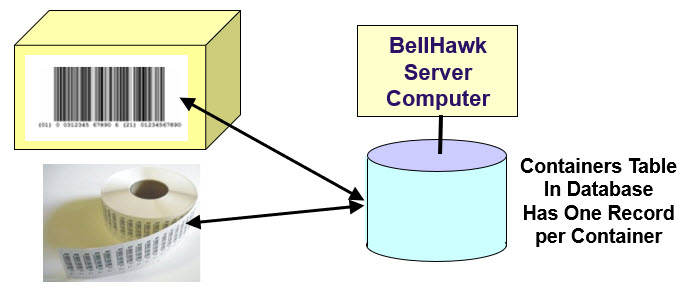
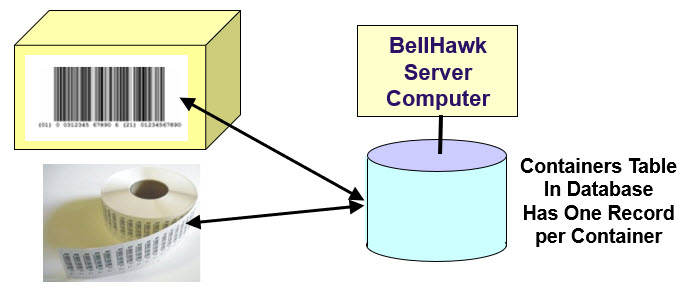
With BellHawk, a unique tracking barcode and/or RFID tag is applied to each container (or individual part, or asset) that is to be tracked and all the details about the contents of the container, part or asset are captured when the container is first entered into inventory. This data may include: part number, quantity, lot number, expiration date, supplier, location, as well as user defined parameters such as size and color.
Please note that the contents of the database record describing each container is dynamic, so that the barcode label does not need to be changed whenever the quantity of materials in the container is changed. Also the current location of the container can be changed simply by scanning the tracking barcode and recording the new location.
BellHawk tracks the location of every container or asset in real-time. For those situations where there are loose materials at a location or a mix of different items on a pallet or in a tote, BellHawk tracks each material in a virtual container, at a location, or within a barcoded real-container. This enables BellHawk to track all the parameters of each material at each location and in each container.
In this way BellHawk knows where every container of materials is at all times and is able to provide this information in real-time to users of the BellHawk system. Also, when total quantities of inventory in stock can be quickly reported by simply adding up the quantity of materials in all the containers of each part, wherever they are located.
Please click on the following link to learn how BellHawk has extended the principles of license-plate-number tracking to include Pallet and Nested Container Tracking.
Please click on the following link for more details about the Advantages of BellHawk License-Plate-Number Container Tracking Methods
Please click here to learn how BellHawk optional modules extend License-Plate-Number Tracking methods to include full Industrial Warehouse Management System Capabilities.
Also, for a deep-dive into the containers table and how it works, please download the data sheet on "How BellHawk uses a Containers Table to Track Materials".
| Cost Savings | Technology |

|
Overview | Capabilities |
| Applications | Videos | Software Products | User Manuals | Data Sheets |
| Background | Partner Info | Frequently Asked Questions | Availability | White Papers |
| Technology |

|
Capabilities |
| Availability | Overview | White Papers |
| Background | Data Sheets | Videos |
| Cost Savings | Software Products | User Manuals |
| Partner Info | Frequently Asked Questions | Applications |
Copyright © 2025 Milramco LLC