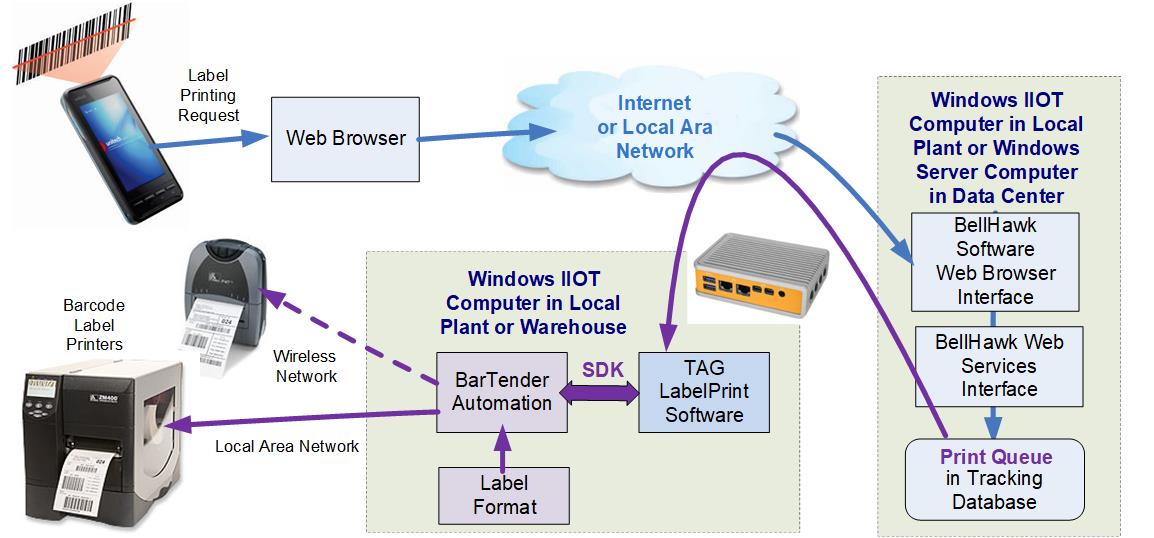
While BellHawk can perform all of its inventory and operations tracking functions using pre-printed rolls of license-plate tracking barcodes, it is sometimes required that the system quickly and efficiently print barcode labels for incoming materials, finished products and the packing materials used to ship these products to customers.
This is especially true when GS1 compliant standard supply chain barcode labels have to be individually printed.
It is essential that this labeling be performed without a lot of manual data entry, which takes time and can cause mistakes.
In BellHawk, with the BellHawk Barcode Labeling option, when a user is entering materials into inventory using a PC or a mobile computer, they can request that labels can be printed out as part of the data entry transaction. The label is then printed out automatically on the designated barcode printer. This can be on a desktop printer or on a wireless printer attached to the belt of a mobile worker or located in cradle on his fork-lift truck.
Alternately users can pre-print a set of labels, ready to attach to a set of items or containers. The information about these items, such as part numbers and lot numbers, is entered when the set of labels is requested, so that this information can be printed on the label in human readable format. These labels do not become active until the tracking barcode on them is scanned to record the items or containers into inventory. At this time the previously entered data is picked up from the database for each label and transferred to the item or container record in inventory.
BellHawk uses Decision Support rules to prevent employees from making mistakes by choosing the wrong label to print or of entering the wrong data into that label. When a user requests a label to be printed, the BellHawk rules use information such as the Customer, Item, Container Type, and Quality Control status to automatically select the correct label and quantity of duplicate labels to be printed out.
In this mechanism, a mobile device user typically sends a label printing request to the server, as part of their normal data entry. Rules set up in BellHawk then gather the needed data for the label from the BellHawk database and the label printing request is placed in a print queue on the server.
This label printing request is then picked up by software running on a Windows IIOT (Industrial Internet of Things) or Workstation computer in the designated facility and printed out at high speed on a barcode label printer located near to where the label printing request was made (which can be to a wireless connected printer mounted on the requesting user's belt).
The benefit of this is that the label printing request and the printing of the label can take place at a location that is remote from the computer running BellHawk. Also, it does not require any inbound "holes" in any internet firewall, which otherwise could cause a security risk.
The selection of the label format, data to be printed, and the printer on which the label is to be printed are made by a rules-based expert system, to avoid users needing to select the format or printer or manually enter the data, which can help prevent many costly mistakes.
BellHawk's label printing works in conjunction with BarTender Automation from Seagull Scientific, which provides printer drivers for a wide-range of barcode printers and RFID labelers. BellHawk also uses BarTender's label layout capabilities to allow its users to create labels in a wide variety of formats for a wide variety of media.
BarTender Automation can only efficiently drive barcode printers connected to PCs, or connected directly to the LAN, in the manufacturing plant or other facility in which BarTender is used. The BellHawk label printing server is able to rapidly fetch a small amount of data for each label, from the label printing queue on the BellHawk server and to call BarTender which translates this to a much larger amount of data that can be sent to the designated printer over the high speed local area network.
Please click her to return to the BellHawk Technology Architecture.
| Cost Savings | Technology |

|
Overview | Capabilities |
| Applications | Videos | Software Products | User Manuals | Data Sheets |
| Background | Partner Info | Frequently Asked Questions | Availability | White Papers |
| Technology |

|
Capabilities |
| Availability | Overview | White Papers |
| Background | Data Sheets | Videos |
| Cost Savings | Software Products | User Manuals |
| Partner Info | Frequently Asked Questions | Applications |
Copyright © 2025 Milramco LLC